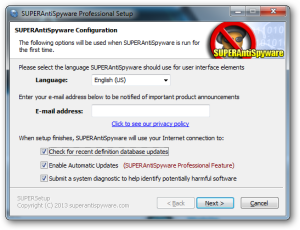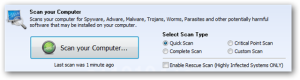How to use SUPERAntiSpyware to remove malware from your computer system
How to use SUPERAntiSpyware to remove malware from your computer system
SUPERAntiSpyware is one of the most lightweight anti-spyware programs in the industry. The Professional version of this program is packed with useful features that are significantly helpful when dealing with browser hijackers, adware, and various malicious programs. It looks like the developers of SUPERAntiSpyware are serious about combating malware! This program is a good choice as an optimal tool for complementing primary antivirus software.
Now we will show you how to set up a quick scan and deal with any detected infection.
Step: -1
Download SUPERAntiSpyware software (free edition)from SUPERAntiSpyware official site on your computer’s desktop ( SUPERAntiSpyware.exe.
http://www.superantispyware.com/downloadfile.html?productid=SUPERANTISPYWARE
Step: -2
Close all programs on your computer,double-click SUPERAntiSpyware.exe on your desktop.
Step: -3
Do not change any default settings,when you install SUPERAntiSpyware to you computer,if you think toolbar will affect your system performance,select”Do not install the optionl toolbar”
Step: -4
Click Preferences ,then click on the Scanning Control tab ,we suggest you select ” Close browsers before scanning”
Step: -5
Click on the Close button ,go back to SUPERAntiSpyware’s main screen,and click on the
Start Scan Your Computer.
Step: -6
SUPERAntiSpyware will scan your computer now,When the scan is finished,it will display all the threats that SUPERAntiSpyware has found.
Step: -7
Click on the Remove Threats ,SUPERAntiSpyware will remove all the threats.
Hopefully your computer should now be clean of any infections that may have been present. If your current anti-virus solution let this infection through, you may want to consider purchasing the PRO version of SUPERAntiSpyware to protect against these types of threats in the future.
*Learn more about SUPERAntiSpyware Virus Removal Tools features setting and support visit the www.Antivirus-Help.com
Why Antivirus-Help.com
Antivirus-Help.com gives you complete support for all kind of SUPERAntiSpyware. Provide complete education to customer for various settings and service of SUPERAntiSpyware products. Some of the benefits you get at…
Antivirus-Help.com for your SUPERAntiSpyware Virus removal tool:
- Round the clock 24*7 Support for SUPERAntiSpyware.
- Remote Support by Certified Virus Removal Tool Expert
- 99% first call resolution for all SUPERAntiSpyware problems
- Less than a minute response time
- 24*7 Online Chat Support from Expert
- Best Support plans for SUPERAntiSpyware.
Just Chat with us or call at +1 (800) 910-8694 now and get instant Support For SUPERAntiSpyware Virus Removal Tools.